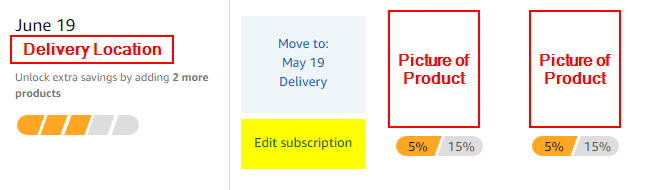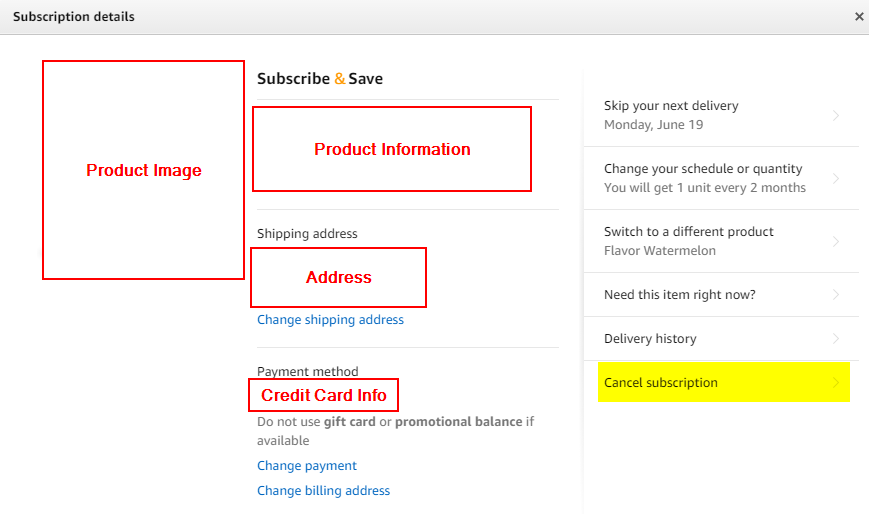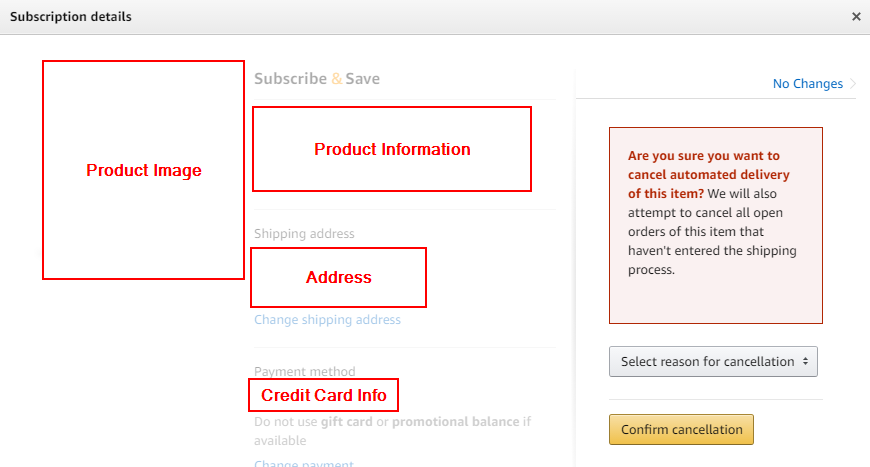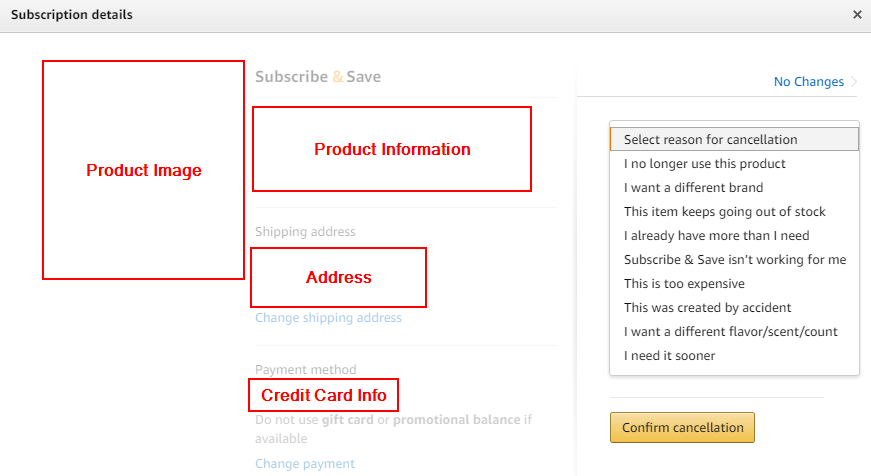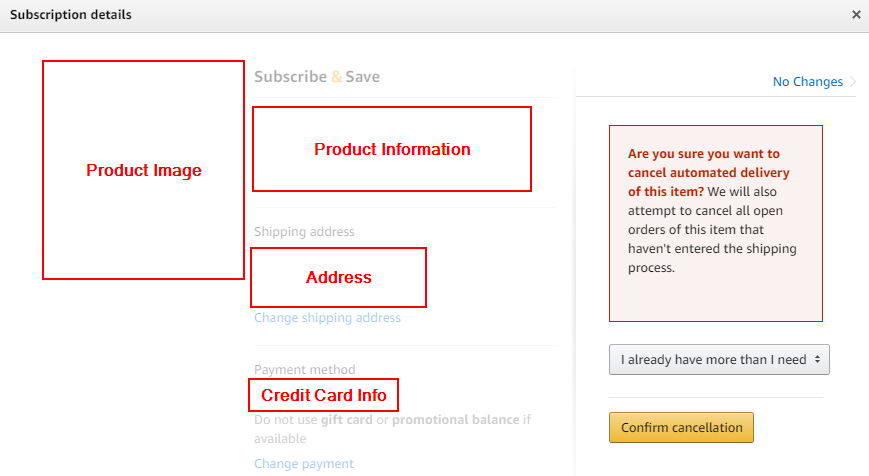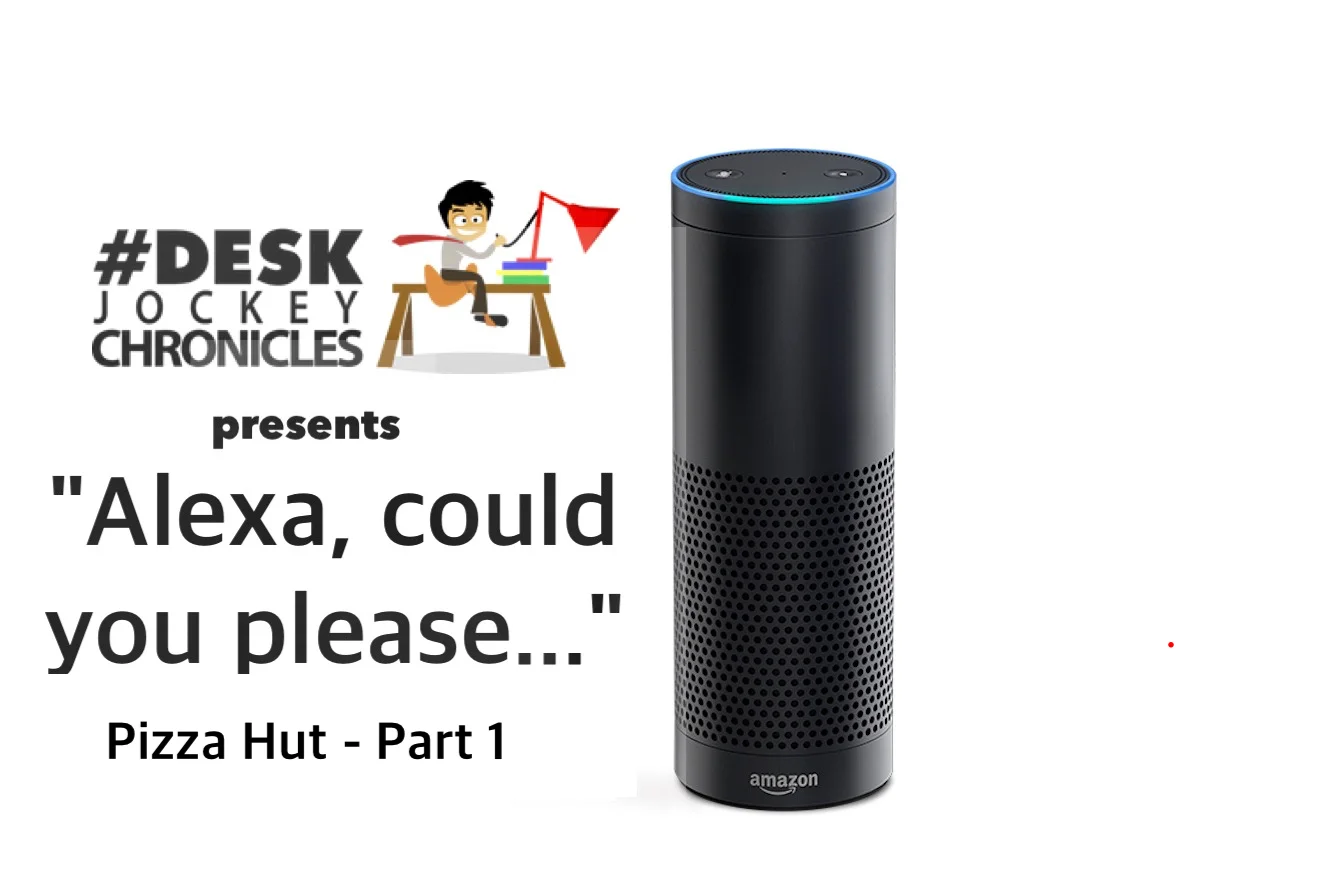Removing Friction - Move to Current Month’s Shipment - Amazon Subscribe and Save
Amazon’s Subscribe and Save offering delivers items we use on a consistent basis straight to my desk at work at predetermined intervals, ranging from 1 to 6 months.
Amazon has changed the way I shop but the Subscribe and Save offering on Amazon has changed what I spend time doing and thinking about.
In this series, I will explore what makes Amazon’s Subscribe and Save offering great and not so great both from Amazon’s and a customer's point of view.
Theme: “Removing Friction” - Move to current month’s shipment
Perspective: Amazon
Friction: A physical force that resists the relative motion or tendency to such motion of two bodies in contact. Source: Dictionary.com
Amazon nearly eliminates the “resistance of relative motion” of moving items towards the current month’s delivery. In layman's terms, it is a heck of a lot easier to move to the current shipment than it is to modify a subscription (not already in the current month’s shipment) in any other way.
Friction in the customer journey can be used strategically to push or deter people from taking certain actions. Assume the steps to move items to the current shipment improve the average order value by .0001% (one thousandth of one percent), this could have large implications on Amazon’s bottom line.
Average order value: $86.30
Less friction increase in sales: $86.30 x .0001 = $.01
Number of orders per year: 1.1 Billion
1.1 Billion orders x .01 increase in average order value = $11,000,000
Steps to move item to current shipment
- Hover over item
- click “move to <DATE> Delivery”
Done
Steps to edit a subscription not already in the current month’s shipment
- Hover over item
- Click “Edit subscription”
- Click “Cancel Subscription”
- Reveal select a reason for cancellation dropdown
- Select a reason for cancellation
- Click “Confirm Cancellation”
Done
There is over 200% more friction to cancel a subscription than to move it to the current month’s delivery. When you are operating at Amazon's volume, small improvements or the deliberate introduction of friction could have large implications for the bottom line.